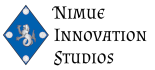Round Table on Tabletop Simulator
In recent news, we’ve created Round Table on Tabletop Simulator for our players to enjoy! We’ve added all of the cards from the Primis edition to the game. There are a couple of sample decks we created there to play around with. The Fae deck is structured around Caelia and Fae equipment. There’s also a Round Table deck with Arthur and many of the Round Table knights. Both are easily accessible from the table. And of course, you can create your own decks from the set of cards available in the simulator.

How to Play
In the simulator, we’ve set up the basic format for the gameplay area – even putting out a Farm to start the game. You just need to Clone or Copy/Paste one of the decks (or make your own). If you need some help with how to play, there’s a Rules card on the left-hand side with the basic information about the round and what happens in each season. Flipping over the Rules card will show a QR code you can scan to get access to the full rules.
The Demesnes Deck is already set up for you with 20 cards (one Farm is in play already). If you want to adjust the cards in the deck, go ahead! Make your deck the way YOU want.
You can deal yourself cards from your Demesne deck and Main Deck (make sure to shuffle them first!). Each player has a hand size of 10 cards. We recommend drawing from your Demesnes to get the right mix of lands, then fill with your Main deck. You can mulligan once if you get bad cards. We included counters in the game to track a Knight’s Influence and Resistance so you don’t have to calculate them all the time. (You have to manually change them, though.)

What’s Next?
The Tabletop Simulator mod is very basic right now. While it includes all of the cards, it does require you to play as if you were playing the regular card-based version. There isn’t any automation installed right now. There is the possibility of some additional work in the future, but we’ve got a lot on our plate at the moment, so it won’t be soon.

If you’re interested in playing Round Table on Tabletop Simulator, click this link to get it. If you have any feedback or questions, feel free to reach out to us at contact@nimuestudios.com. We hope you enjoy it!